 After all the buzz about Chrome OS being open-sourced as “Chromium OS”, I had to give it a ride.
After all the buzz about Chrome OS being open-sourced as “Chromium OS”, I had to give it a ride.
I could have compiled the source from scratch, but a quick search gave this page from Gdgt providing a VMWare image of a complete install of Chrome OS. So I created a new virtual machine in VMWare Fusion on my MacBook, selected “Other Linux 2.6.x kernel” as OS type and poited it to the .vmdk disk image. See Figure 1 for how that looks.
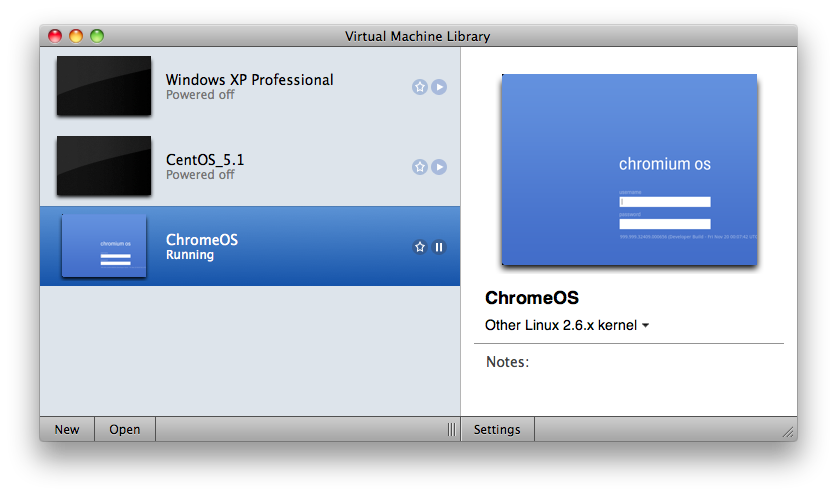
Figure 1: VMWare Fusion with Chrome OS VM
After powering on the VM, it virtually took only 8 seconds for it to boot into the login screen. Here you fill in a valid Google login, e.g. a GMail address:
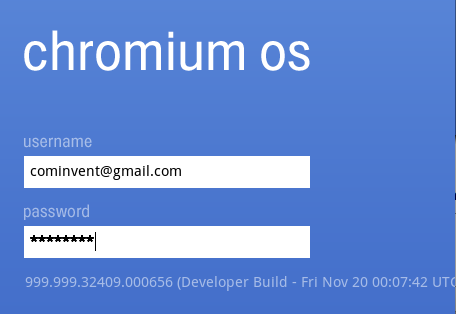
Then wait another 9 seconds for the Chrome browser to show up, already logged in to your GMail account. Nice. Everything in Chrome OS are web apps, and the Chrome browser shows App tabs differently than normal web page tabs. This is a nice and clean idea. Signing in to an OS with a web-based user name and password feels strange, but hey, it just works! And if you’re without internet connection, you can still sign in with an account that you’ve used before!
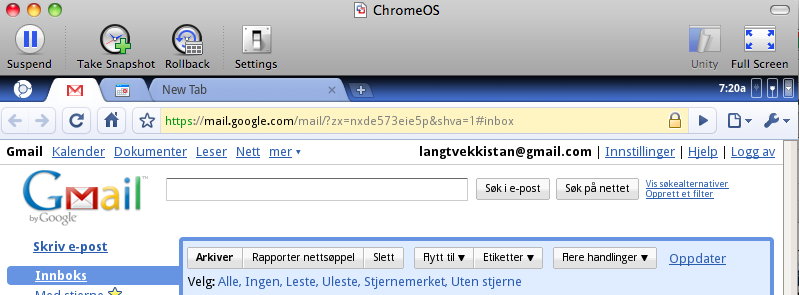
From here, browsing works like normal. You can create tabs, windows, switch between windows with Alt-TAB etc. In the upper righthand corner are some icons which provides you with some menus for battery status, WiFi and network connection and a general menu with access to options etc.
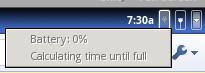
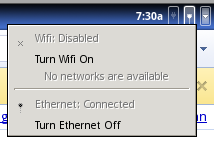
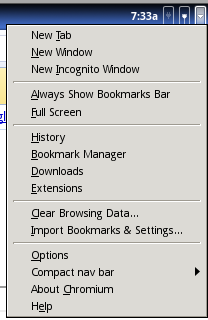
I was unable to test WiFi since my VMWare only provides ethernet to the local OS. I also tried to start the leftmost tab which is supposed to be a quick-launch for Web Apps, but it requires a <user>@google.com account which I don’t have, so I don’t know how to do that:
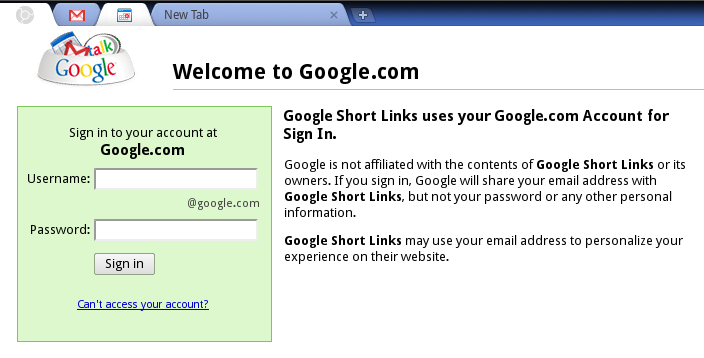
Glitches
This being an early pre-release of the OS one year before the launch of the first public version, no wonder there are some way to go still. Here are some of the minor issues I found
- Not possible to change locale in login screen. U.S. keyboard layout is default., which means Norwegians need to search for the @ key and others.
- Loggin in to a “Google Apps for Domains” account, auto-login to mail and calendar gets lost.
- The quick-launch tab to the left does not let me login with a GMail account…
- The whole thing just freezes sometimes 🙂 Could be due to VMWare?
Read more
Here are a few articles I found useful
Karl J